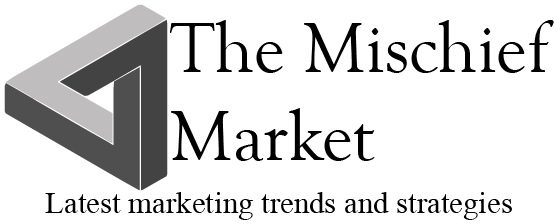Are you looking to start an online store? Not sure where to begin? Making an online store can be a daunting task, but we’re here to help. In this article, we’ll show you how to create an online store, step-by-step.
We’ll cover everything from choosing the right ecommerce platform to setting up payment methods, adding products, and more. By the end of this guide, you’ll have everything you need to start selling online.
Let’s get started!
Decide What You Want to Sell
The first step in creating an online store is deciding what products you want to sell. This may seem like a no-brainer, but it’s important to think about what type of products you’re passionate about and whether or not there’s a demand for them.
You can sell physical products, digital products, or a combination of both. Physical products are items that need to be shipped to the customer, like clothing, electronics, or home decor. Digital products are items that can be downloaded, like ebooks, software, or graphics.
There are pros and cons to both types of products. Physical products have higher shipping costs and require more time to fulfill orders, but they also have a higher perceived value. Digital products are instant and have low shipping costs, but they can be harder to market.
If you’re not sure what type of products you want to sell, take a look at our guide to choosing the right products for your online store.
Choose the Right Ecommerce Platform
Once you know what you want to sell, it’s time to choose an ecommerce platform. An ecommerce platform is a software that allows you to create and run an online store.
There are a lot of different ecommerce platforms to choose from, and it can be overwhelming to try to compare them all. The good news is that you don’t need to try every single one. Just pick the platform that’s best for your needs.
Here are a few things to consider when choosing an ecommerce platform:
-How easy it is to use
-How much it costs
-What features it offers
-How well it integrates with other software
-How good the customer support is
Shopify is one of the most popular ecommerce platforms. It’s easy to use, has a lot of features, and integrates with a lot of other software. Shopify also has great customer support.
If you’re not sure which platform to choose, take a look at our guide to the best ecommerce platforms.
Set Up Your Domain and Hosting
Once you’ve chosen an ecommerce platform, it’s time to set up your domain and hosting. Your domain is your website’s address, like yourstore.com. Your hosting is what keeps your website online.
Think of it like this: your domain is your house and your hosting is the land it’s built on. You need both to have a website.
Most ecommerce platforms will offer to set up your domain and hosting for you. For example, Shopify offers a free domain when you sign up for their platform.
If you want to use a different domain or hosting provider, you can do that, too. Just make sure your domain and hosting are set up before you start building your store.
Add Your Products
Now it’s time to add your products to your store. This is where you’ll add things like product images, descriptions, and prices.
Adding products to your store is usually pretty straightforward. Just log in to your ecommerce platform and follow the instructions.
If you’re selling physical products, you’ll also need to set up shipping. This is where you’ll add things like shipping rates and delivery times.
Choose a Payment Method
Now it’s time to choose a payment method for your store. The most popular payment methods are credit cards and PayPal.
There are a lot of different payment providers to choose from. Shopify, for example, has its own payment gateway called Shopify Payments.
When choosing a payment gateway, there are a few things to consider:
-How easy it is to set up
-How much it costs
-What countries it’s available in
-What types of payments it accepts
-How well it integrates with your ecommerce platform
Set Up Your Store’s Design
The next step is to set up your store’s design. This is where you’ll choose things like your store’s color scheme and font.
Most ecommerce platforms come with a few default themes, but you can also buy themes from third-party developers.
When choosing a theme, it’s important to pick one that’s optimized for conversion. That means it should be easy to navigate and should include things like a product search bar and a “add to cart” button.
It’s also important to make sure your store is mobile-friendly. More and more people are shopping on their phones, so you need to make sure your store looks good on all devices.
If you’re not sure how to choose a theme, take a look at our guide to choosing the best ecommerce themes.
Launch Your Store
Now it’s time to launch your store! Once you’ve added your products, set up your design, and chosen a payment method, you’re ready to start selling.
Just hit the “publish” button on your ecommerce platform and your store will go live.
Now you need to start marketing your store. You can do this by creating social media accounts, running ads, and writing blog posts.
For more tips on marketing your store, take a look at our guide to promoting your online store.
Conclusion
Creating an online store is a lot of work, but it’s worth it. An online store gives you the freedom to sell anything you want, anywhere in the world.
Justfollow the steps in this guide and you’ll be up and running in no time.
One of the first things you need to do when you want to open an online store is to create a business plan. This document should include your business goals, a detailed description of your target market, your eCommerce platform strategy, your marketing strategy, and your financial projections.
Next, you need to choose an eCommerce platform. There are many options available, so it’s important to do your research to find the one that’s right for you. Once you’ve selected your platform, it’s time to set up your store. This includes adding products, designing your store layout, creating pages, and configuring your payment and shipping options.
Once your store is up and running, it’s important to promote it through marketing and advertising. You can do this through social media, search engine optimization, paid advertising, and by creating helpful content.
Finally, you need to track your results and make sure your store is running smoothly. This includes monitoring your traffic, sales, and conversion rate. By regularly evaluating your performance, you can make necessary changes to improve your results.